Badland Winches is one of the most renowned items for its competitive pricing and quality. Badlands produces a variety of winches for the customers. And among them, some come with wireless or remote-controlled facilities while some don’t.
People tend to go for the remote controls ones mostly for their compatibility. However, durability is always a question in the case of a winch remote. And we often see that most customers complain that their Badlands Winch remote not working.
This issue may have many causes. And in this article, we’ll try to find out each of the issues and provide a solution for them. Besides, we also have some tricks and tips for you in the latter part. So let’s begin…
Table of Contents
Badlands Winch Remote Not Working
The badland remote control is used to spool in and spool out the winch cable wirelessly. They have a range of about 20ft to 50ft on average. Badlands winch remote not working can be a great problem if you need to use the device daily.
Due to some common problems like faulty battery, loose connection, bad wiring, etc., the remote controls fail to perform properly. So the common problems and Badland winch remote troubleshooting are:

See more related post: badland 2500 winch review
1. Faulty Battery
The remote control is powered by lithium-ion batteries. So if the battery is faulty, it won’t provide power to the remote controls.
One of the most common types of problems faced by customers is having a faulty badland winch remote battery. Sometimes it is seen that, after using for a few days, the range decreases. So when the customers changed the batteries, the range became just like before!
So if you’re also facing any issue like this, try changing your remote control batteries. There are many battery companies to select from. While choosing, make sure to select the 12V rated one!
Here are a little trick and tip for you. For backup use, keep a couple of batteries in your bag. In case your battery runs out, use the backup ones!
And another thing is that, after you’re done using your remote control, remove the battery and reserve the controller and the battery in a clean, dry place and moistureless place.
2. Remote Control Range Extension
You can extend the range of your Badland remote controller. But before you do this, you’ve to keep this thing in mind. As you’re trying to change the internal settings, you can’t claim the warranty in the future.
Note: If you change or install anything to your remote, you’ll not get any manufacturers warranty. So for any kind of technical support, you’ve to solve it on your own. Read the badland winches wireless remote instruction papers coming with the box.
Now, if you’re okay with it, you can proceed to the next step. First, you’ve to locate the antenna. An antenna is used to transmit signals. Grab the thin green-colored wire from the controller box.
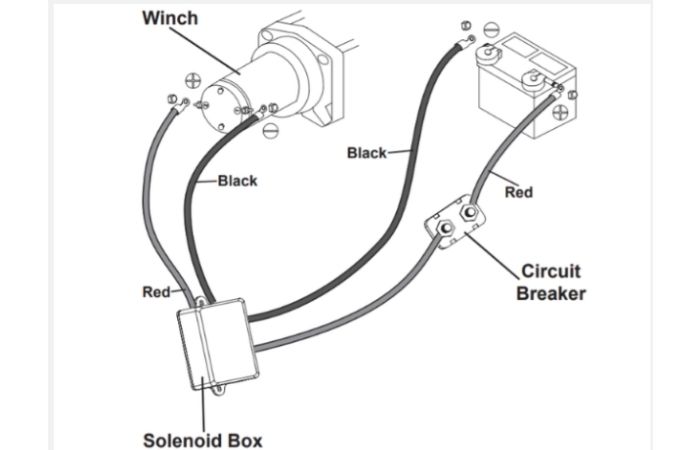
This is a badland wireless winch remote control wiring diagram. We hope you can understand the wiring inside the diagram from here.
To extend the range, you’ve to extend the antenna wire. For this, you’ve to connect the alligator clip and the badland remote’s antenna. The antenna should be two times more than the actual length. Hold the antenna in a vertical and straight position and keep it away from metallic structures.
3. Resetting Remote
Resetting or restarting your remote sometimes works like magic. The winch remote and the winch can get unpaired if it doesn’t get the frequency. So to pair them again, you’ve to again send some signals to the devices.
Here’s how to pair your devices again if it gets unpaired-
- By clicking on the button, you can turn on the battery—a blue light flashes. Then, find the on and off button on the remote. And press and hold the buttons at once for 20 seconds. The led on the Badland remote will lighten up and blink once. Then, press both keys again before the light goes out and then back on.
- There is another way. Try to disconnect the battery and the cables and connect them again.
4. Check the Antenna Wire
The antenna wire comes in the box. The antenna wire is a thin green-colored wire that transmits signals to the remote. If you don’t find the wire in the box, try contacting the seller. And get it replaced.
5. Drainage of Water
Most remote controllers are not waterproof. This is also the same for Badlands winch remotes as well. If water particles get inside by any chance, it may result in the Badlands winch remote not working.
So make sure to always keep the remote in a clean and dry environment. And if somehow it falls into water, try to clean the remote with a dry cloth at once. And check whether it’s working or not!
6. Clean the Winch Remote
Cleaning your badland winch remote can be effective. If your badland winch remote is not working, then you should try cleaning your remote.
So to clean the remote, you need to open the remote’s solenoid box first. After that, you’ll see the wirings. Your remote can stop working due to badland winch solenoid problems. If you see no solenoid problems, simply use a lubricant and clean the remote with a dry cloth.
Now you’ll see that your remote will start working like before.
7. Remote Range
As said earlier, badlands winch remotes have around 20ft to 50ft range on average. So while you try to spool or unspool the winch cable, make sure to stand directly in front of the remote.
8. Slow Response
While you press the remote, you can sometimes feel that the response is not quite up to the mark. This is quite common in remote controls. And it can happen mainly for two reasons. They are:
- If you are standing too far from the control (more than the range), you’ll get a slow response.
- Another reason is that if the battery has less charge. If you’re using a battery for a while, the remote cannot give a quick response due to less charge.
9. Disconnect the Receiver
When the winch is not in use, disconnect the receiver and the control box. It is risky if anyone finds up the wireless remote controller and presses a button to activate it.
The wireless controller may also be enabled by radio signals. You can prevent this by adding a toggle switch that only activates the winch while you operate it.
10. Universal Remote
If you are searching for a badland 2500 winch remote replacement that is not associated with Badland, it’s best to choose a Universal Wireless Controller. However, since electrical systems vary from device to device, you can need some simple technical and wiring skills to wire some electrical components.
Read more:
Final Verdict
So that’s it when it comes to finding the issues and troubleshooting related to Badlands Winch remote not working. We discussed the common issue related to it and tried to provide some suitable solutions.
Remember, repairing and solving the problems related to remote controls need some basic mechanical and electrical wiring knowledge. In case you don’t know how to do it, take your remote to a mechanic.